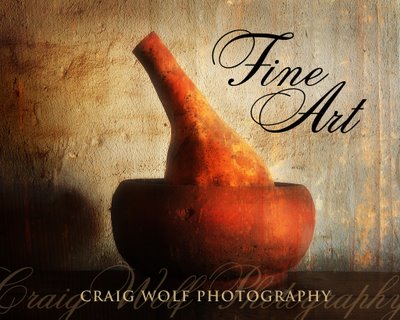Rubbing Elbows at Maroon Bells

On the last Monday of September I drove straight from Los Angeles to Maroon Bells, CO. It took 15 hours and I was beat. I slept in the back of my SUV. I didn't want to miss sunrise. When I awoke it was dark and their was frost on the ground. It was an hour before sunrise as I walked down to the lake. Wow! At least 60 photographers were elbow to elbow. I grabbed a spot and watched as the conga line grow. Someone later counted 107 photographers.

I used a split neutral density filter for the first sunrise shot. It took on a nice red glow and the water remained calm for a perfect reflection. I used f22 and my focus point was about a third of the way into the picture to give me the greatest depth of field.

It was freezing cold so I took a hike to warm up. I stopped to take up near the creek and ran into Derek von Briesen. I met Derek while shooting Red Rock Crossing in Sedona. Derek gives workshops and I hope to join him on one soon. He's very gifted and has a talent for teaching too. You can check out some of his fine works at his gallery. It was great seeing him again.

It took an hour before the sun came up over the surrounding ridge and let the light poor onto the aspens. I think it was close to 10 or 11 when the pine trees on the left lit up. No filtration was needed as the light in the scene was now balanced. I tried a polarizer but the sky is already a dark blue.

I headed back down the road and spotted some aspens that I wanted to shot but it was too late. I returned the next day a little earlier and the light was just over the top of the cliff. The backlight really made the trees pop out. The stand of trees was perfect as a panoramic. I stitched them together with ArcSoft's Panorama Maker 4. For the how to's see my previous article here.

I got off to late start in the afternoon as I headed for Kebler Pass. It's about 2 hours to the crest from where I'm staying in Carbondale. Kebler Pass is a 26 mile long dirt road. When I passed over the top towards the Crested Butte side there was plenty of color but not much light. I spotted the perfect scene. It was a 30 second exposure @ f22, ISO 100. The wind blurred the leaves and gave it a painterly look. I returned the next day about an hour before sunset, but the light was never the same. I have many sharp pictures but none equal to this one.
I tried to post this while I was on the road but my server (iPower) locked up and I didn't want to spend an hour on the phone with them.
For more photos see Latest Additions on my gallery. These are straight off my laptop and need to be tweaked a little. I'll have additional photos, articles and color corrected images later this week.
Labels: Colorado, Fall Color, Kebler Pass, Maroon Bells